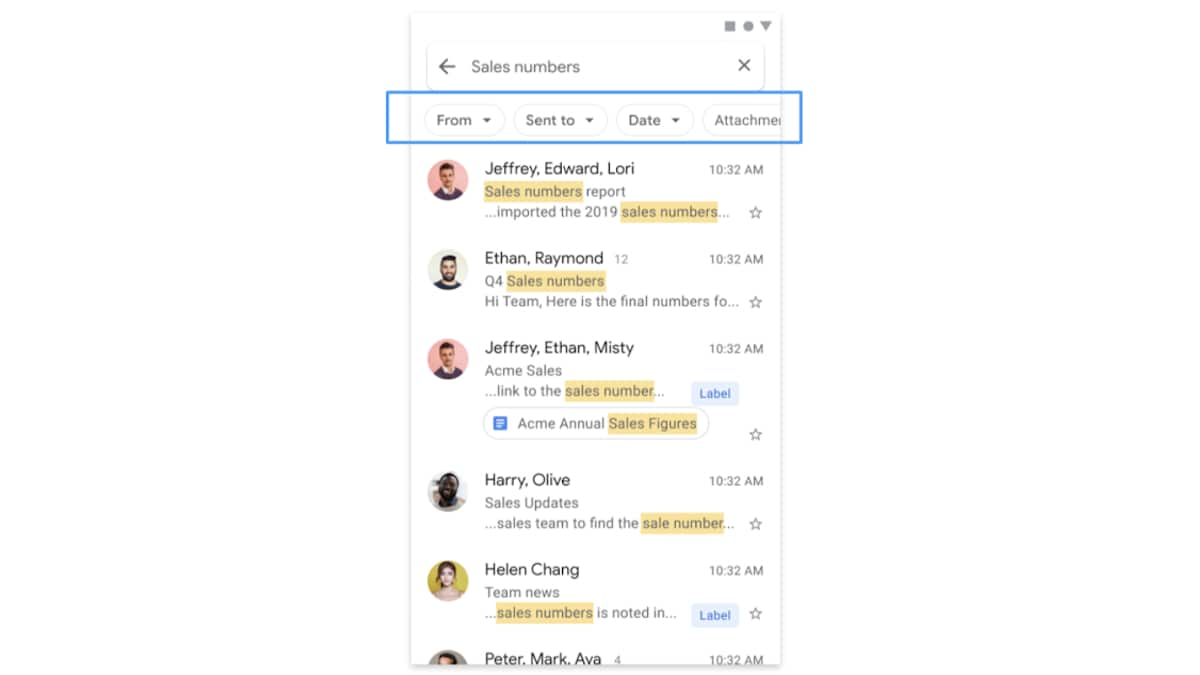Gmail for Android is getting the option to apply search filters that will help users find specific emails. The new feature will allow users to quickly and easily filter email search results on their mobile devices. The search filters should appear below the search box on the Gmail app. The filter can be a name or a specific timeframe. When searching for emails by sender, users can choose from a list of suggested senders or search for emails from multiple senders. Additionally, the Internet giant has also added new settings to the Google app on Android, which allows controlling the option of personalised search results.
Google announced the addition of the improved search feature on Gmail for Android via a blog post. Android device users can use this feature by tapping the search icon in the search box on the app. To search faster, Gmail will suggest search terms based on the information from users’ Gmail Accounts like contacts, labels, or messages. The results will include all messages except those in spam or trash.
The new feature matches the dedicated widget update Gmail for iOS received last year. The improved search feature for Gmail for Android started rolling out on Monday, September 20 and will be fully live by the end of October. It will be available to all Google Workspace customers, as well as G Suite Basic and Business customers.
In another development, the Google app for Android is receiving an update to control personalised results on Search. It will allows users to disable or enable the ‘personalised search results’ option via the app, which gives them control over whether Google can use their account data to show personalised results. The features of this option include:
- Auto-complete predictions that include search predictions based on search history.
- Personal answers like location, reminders, and reservations.
- Recommendations based on Google activity like what to watch, where to travel, where to eat etc.
If a user wants to avoid seeing personalised search results, the above-listed features will not be available for them. Google allows you to turn the settings off by tapping Settings > Personal Results on the Google app homepage. The addition of the new feature on the Google app for Android was first spotted by 9to5Google
For the latest tech news and reviews, follow Gadgets 360 on Twitter, Facebook, and Google News. For the latest videos on gadgets and tech, subscribe to our YouTube channel.